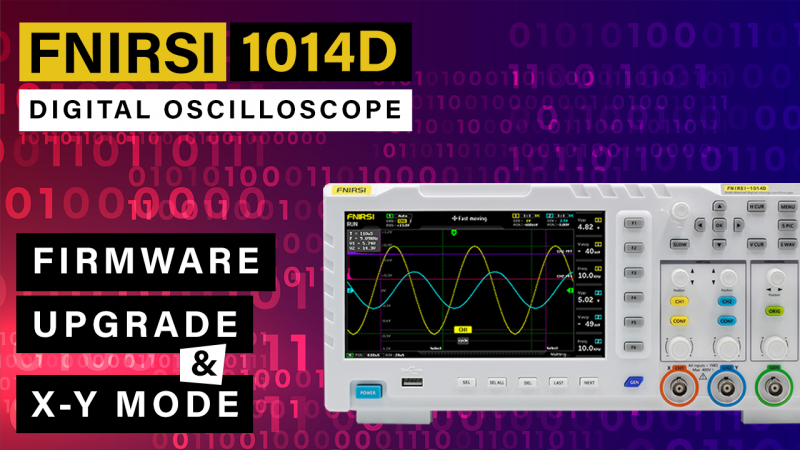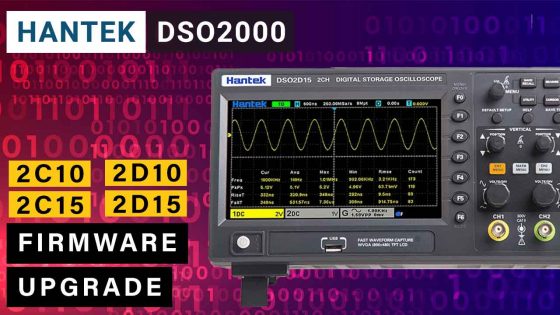This post was edited on January 3th, 2022 to add the links to the firmware and some more explanaitions. See it bellow.
If you bought the FNIRSI 1014D oscilloscope, the probability of you have some bugs is high, the first units came from factory with some know bugs like:
- The channel coupling indicator is inverted
- Some measurements return incorrect values
You may have made the download of the official firmware from the website to correct this, but now your screen is shifted to the left… bummer!
Streess not! I have here the solution for you 😁
To correct all these problems you should do following steps:
- Make the download of the firmware (see the links and explaination bellow)
- Unzip the file and rename the extracted file to FSI-1014.bin
- Copy the FSI-1014.bin to an empty USB drive.
- Turn off the oscilloscope
- Insert the USB pen in the USB socket of the oscilloscope and turn it on, you should see a progression bar on the screen. Wait for the process to complete, don’t power of or interrupt the process.
- In the end it will reboot and you should have all the bugs corrected.
You may download the firmware from the above links, please notice there are versions of the display, so download the version A, if the display goes to the left as shown on the video, download version B and update it again:
Version A – 20211006-v3.0-A-FSI-1014.ZIP
Version B – 20211006-v3.0-B-FSI-1014.ZIP
The video bellow shows step by step all the process and also a small demo of the X-Y mode.
If you are thinking about buying this oscilloscope, help TechCorner.TV by purchasing through these affiliate links, the price for you is the same: https://geni.us/xhvE
TechCorner.TV Channels 🇺🇸 🇬🇧
⭐ Electronics – TechCornerTV – Eletronics, Projects & Tutorials
⭐ Tech & Consumer Electronics – TechCornerTV – Reviews & Tips
⭐ Unboxing & First Impressions – TechCornerTV – Mailbag day – Every monday at 8:00 AM GMT
Canais TechCorner.TV 🇵🇹 🇧🇷
⭐ Eletrónica (Reviews, Projetos & Tutoriais) – TechCornerTV – Eletrónica em Português
⭐ Tecnologia & Eletrónica de Consumo – TechCornerTV – Reviews e Dicas
The affiliate links on this page allow us, without increasing your buy price, to receive a small fee in the case of you buying any of the items through our links. If you like to support TechCorner.TV, please use the provided affiliate links for your shopping.
Thank you for reading this article. ❤
If you liked, please share it, spread the love, pass the message on social networks and help us grow.