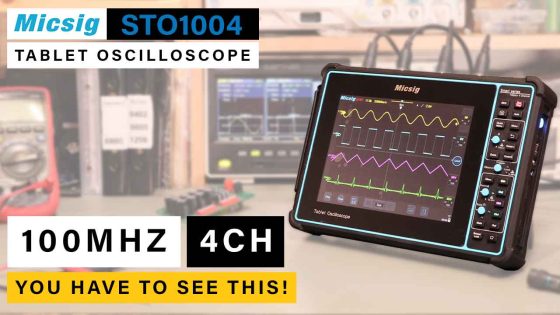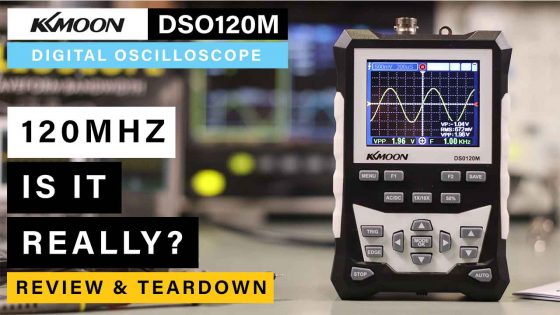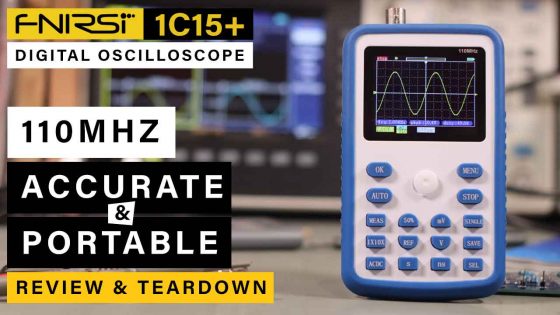Juntek sent me for review the KG140F one of the devices of the KG-F series battery monitor or in a more accurate form, voltage and current meters. This device is the natural evolution of its already well-known VAT product line (VAT1100, VAT1200, VAT1300, …).
Unlike its predecessor VAT series, the KG-F series is made up of 3 components/modules where the voltage/current sensor (or sampler as they call it) has been removed from the electronics housing, this simple change has improved. greatly the usability of this product.
In the previous line (VAT), it was complicated to access the device’s electronics, as well as conveniently tightening the electrical cables because everything was attached to the electronics and too much force could break something.
In this new version, the sensor is an all-metal device and independent of the others, which allows a safer installation and is isolated from the electronics, the KG-F is composed of 3 different units:
- The color display gives very complete and varied information on the analyzed voltage and current, as well as the resistance to charging of the batteries, consumption/hour and charge still available in the batteries, this among other information, such as charge protections, etc.
- The logic unit where all the cables are connected and which processes all the information, feeding the display and reading the sensor data. It also allows, in addition to receiving power from the outside, to control a relay that can interrupt, for example, the charging of the batteries if their temperature is too high.
- Finally we have the sensor that can be available in 3 versions 100A, 400A or 600A with voltages ranging from 0 to 600V depending on the model.
One of the most interesting points of this unit is its protections for the most varied purposes, providing circuit interruption in the following cases (using a external relay):
- LVP – Under Voltage Protection is triggered when there is a voltage (V) in the circuit below the defined threshold for this protection.
- OVP – Over Voltage Protection is triggered when there is a voltage (V) in the circuit above the defined threshold for this protection.
- OCP – (Positive) Over Current Protection is triggered when there is current (A) in the circuit above the threshold defined for this protection.
- NCP – Negative Over Current Protection is triggered when there is current (A) in the circuit below the threshold defined for this protection.
- OPP – Over Power Protection is triggered when the load on the circuit (W) exceeds the threshold defined for this protection.
- OTP – Over Temperature Protection is triggered when the temperature (Cº/Fº) of the batteries exceeds the threshold defined for this protection.
The recovery time can also be defined if a protection is triggered, for example, the time after OTP has been triggered and has returned to values below the threshold, how long will the system wait until it returns to its normal state and re-open the circuit.
Likewise, it is possible to define how long we want to “wait” after a value leaves the defined threshold, for the protection to be triggered, for example, if the temperature is only 2 minutes above the threshold and we have defined that the temperature protection only triggers after 5 minutes above the threshold, so the system will not activate the temperature protection if the temperature passes the threshold for only 2 minutes.
It is possible to connect this system in three different ways, a simple one powered by system electricity, a second powered by external electricity and even insert a relay in the system to interrupt, for example, the charging of batteries if any of the protections trigger.
It is a very complete device and I would say essential if, for example, you have a photovoltaic installation without having such a device to monitor.
Additionally, there is a very complete application that allows you to connect to the device via bluetooth to control and view all the registered information.
If you need to integrate the KG-F with other external applications or with external monitoring systems, you can always use its programmable interface via the communications port, where a long list of commands gives you access to all available features.
If you are interested in purchasing a Juntek KG-F series battery monitor or want to know more about this device click on the following link: https://geni.us/BumZ
And don’t forget to see the video below with the complete review I made to the KG140F where I explain to you step by step all the features of this device.
The affiliate links on this page allow us, without increasing your buy price, to receive a small fee in the case of you buying any of the items through our links. If you like to support TechCorner.TV, please use the provided affiliate links for your shopping.
Thank you for reading this article. ❤
If you liked, please share it, spread the love, pass the message on social networks and help us grow.
TechCorner.TV Channels 🇺🇸 🇬🇧
⭐ Electronics – TechCornerTV – Eletronics, Projects & Tutorials
⭐ Tech & Consumer Electronics – TechCornerTV – Reviews & Tips
⭐ Unboxing & First Impressions – TechCornerTV – Mailbag day – Every monday at 8:00 AM GMT
Canais TechCorner.TV 🇵🇹 🇧🇷
⭐ Eletrónica (Reviews, Projetos & Tutoriais) – TechCornerTV – Eletrónica em Português
⭐ Tecnologia & Eletrónica de Consumo – TechCornerTV – Reviews e Dicas