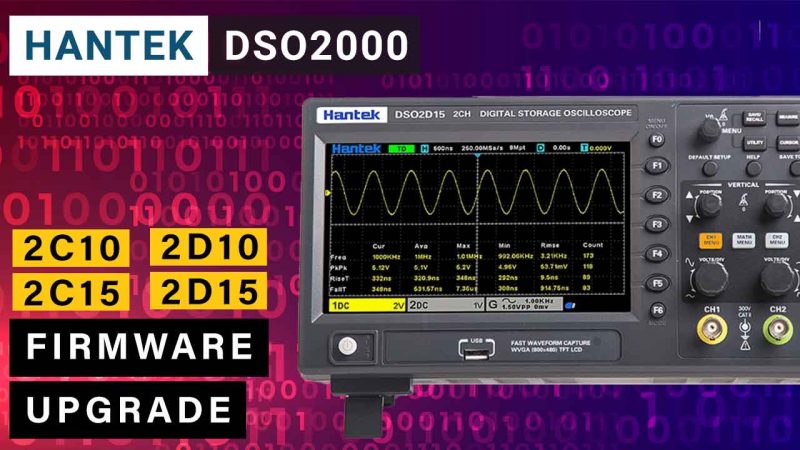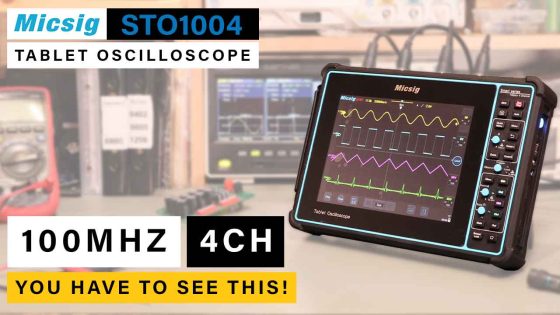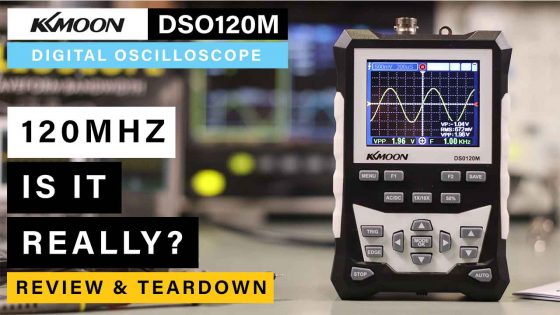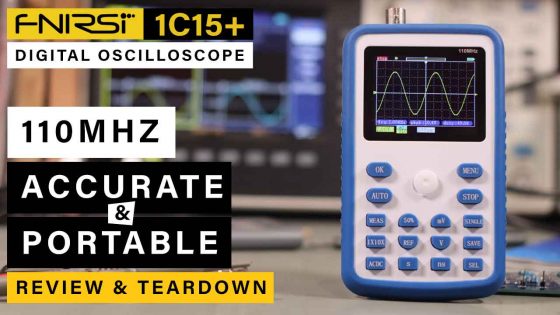Since the release of the Hantek DSO2000 (2C10, 2C15, 2D10 & 2D14) review video and article here in the website that I’ve been asked to make a video/tutorial on how to upgrade the firmware in this oscilloscope, so I finally got the time and that’s what I am going to show you int his article and if you like it more, you have the video on the end of the page.
Before the upgrade there is some things to consider:
- Don’t forget that the upgrade procedure shouldn’t be interrupted, so never power off your oscilloscope while is upgrading and if possible, always connect it to a UPS while upgrading.
Never forget that when you neglet, the Murphy’s Law gives you instant karma! 😁 - Don’t connect/use anything on the USB port in the back of the oscilloscope, since that will disable the front USB port that will be needed to connect the USB pen with the firmware.
- The pen you will use has to be formated with FAT32, not exFAT or NTFS.
- Since you will have to use FAT32, choose a pen with a size up to 4GB because this is the maximum size that FAT32 can handle. You can also use a bigger pen, but you have to partition it to a maximum of 4GB, again, so you can format it with the FAT32 filesystem.
If the above points are met, you will need know to download the firmware, just go to the hantel website and choose in the menu the option Downloads and in the downloads page, search for DSO2000 using the search text box on the top of the page and using the filter “The latest firmware”.
You should get the link to the latest firmware but if you’re having problems you have here the direct link: http://hantek.com/uploadpic/hantek/files/20220120/dso3kb_20220118.rar
The above link was the latest firmware and it was working at the time of writting of this article. When you read it it may no longer work or maybe there is a more recent software. If possible, please always use the download procedure described above.
After you download the firmware, just unzip it (unrar) with 7Zip, Winrar or any other application that will decompress and copy the file with the extention UPK to the USB pen.
To update, is simple just:
- Goto Utility > System Info and check your current firmware version
- Insert the pen in the USB port
- Goto Utility > Update >Update firmware
- Select the file in the pen using the multifunction knob, when done just press the knob to select the file
- Press Start Update (F3) to start upgrading, The process has described in the oscilloscope manual, page 49 states that can take up to 5 minutes
- When finished just restart the oscilloscope
- Goto Utility > System Info and check if you have a new firmware version
The process is pretty simple and you should be ok if all the steps above are respected. Anyway, you have bellow the video where you can see the all process, enjoy!
Want to know more about the Hantek DSO2000 oscilloscope line? See it here: https://geni.us/XEGHXMg
As a goodie if you’re one of those that like to dissect the oscilloscope and everything around it, you have in this Google Drive all the firmware released, some custom patchs and the decrypted versions of the firmware for your analysis. Hope you like it.
The affiliate links on this page allow us, without increasing your buy price, to receive a small fee in the case of you buying any of the items through our links. If you like to support TechCorner.TV, please use the provided affiliate links for your shopping.
TechCorner.TV Channels 🇺🇸 🇬🇧
⭐ Electronics – TechCornerTV – Eletronics, Projects & Tutorials
⭐ Tech & Consumer Electronics – TechCornerTV – Reviews & Tips
⭐ Unboxing & First Impressions – TechCornerTV – Mailbag day – Every monday at 8:00 AM GMT
Canais TechCorner.TV 🇵🇹 🇧🇷
⭐ Eletrónica (Reviews, Projetos & Tutoriais) – TechCornerTV – Eletrónica em Português
⭐ Tecnologia & Eletrónica de Consumo – TechCornerTV – Reviews e Dicas
Thank you for reading this article. ❤
If you liked, please share it, spread the love, pass the message on social networks and help us grow.