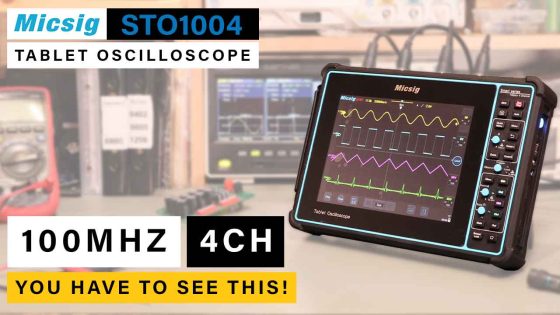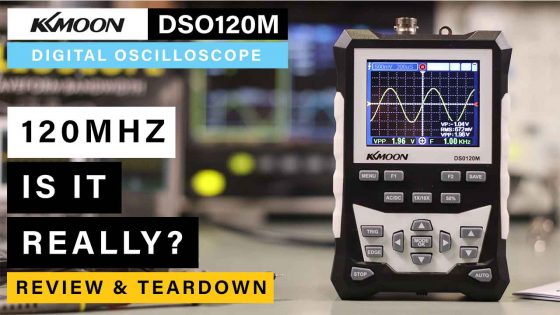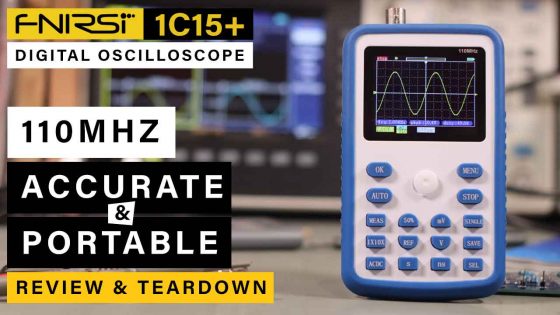My story with the Loto OSCA02X USB Oscilloscope started when I was first contacted by a Youtube user named “Leo” that told me that I should do a review of a Loto USB oscilloscope.
To be honest, until this moment I only reviewed small and bench oscilloscopes and it was on my plans to tryout a USB oscilloscope.
I contacted Loto and they were very receptive of the idea and sent me a model to review. It took about 4 months to arrive due several issues.
First a problem in the chinese post offices and after the hell break loose in the portuguese post offices when the EU ordered that every package should pass trough customs, no more 22€ exemption… oh my god, what a chaos that settle in.
Anyway, I finally got the oscilloscope delivered and they sent me, not the OSCH02 model (100Mhz and 1G/sa) that I would love to test, since I could compare it directly with the other oscilloscopes and check the bandwidth, but it was the Loto OSCA02X USB Oscilloscope with 35Mhz and 100M/Sa and I should clarify that the X in the model means that this model comes with a 6 channel logic analyser and a function generator, pretty cool.
When I mentioned that I would like to test the 100Mhz model was because Loto claims that the 35Mhz bandwidth is at -3dB, that means that is real bandwidth. I already ordered some equipment that will allow me to test this, so in the next few days, we should have more comparations in here, but back to the topic, it will be neat to see if the 100Mhz also make that same claim.
Regarding the oscilloscope, I receive the type B shell and thank you for that, because it has a very robust structure, it is all metal and very stable. The type A is a plastic shell and the positioing of the function generator will not allow you to use the logic analyser, well at least was what I understand from the pictures.
The big thing about this oscilloscope is the modular philosophy that will allow to add small modules, even if you bought the model without that function, that will allow you to expand the funcionalities of the oscilloscope for a pretty accessible price, we are talking about, for example, to add a E01 EMC module for spectrum analysis for 82€ with free shipping (Aliexpress prices October 2021 Loto Instruments shop) or high voltage probes, isolated probes, current probes from 9€ to near 50€, that is amazing. If you buy test equipment, you will know what I mean… sometimes we have to sell a kidney to pay for some of this equipment.
Going back to the E01 EMC module it is delivered already with some probes and will allow you to have a some spectrum analyser functions on your oscilloscope/software.
The expansion interface is open sourced and Loto even have a DIY kit to create a probe interface and invites you to create your own probes. The software is prepared to give you some control of designated pins that you can use for any purpose you want.
In a USB oscilloscope all goes around the software and in that department, it is very good. It as serious hours dedicated to it and even is not perfect, it pretty damm good. I saw some issues of usage or misconfiguration of the GUI like abreviations and other issues that can be easily corrected with some more cleanup of the UI to create a even better experience.
For example, you have a huge clickacle area for “help” and you have the logic analyser functions stuck in the channel B configuration or the trigger on channel A configuration when those functions could have their own zones in that area.
Another anoying point is the measure feature, not the auto measure in the bottom of the screen, that is pretty useful, but the feature we normally have on bench oscilloscopes called measure. In the software this is on an “Adva” tab on the time control zone, again you have space to put this somewhere else, but you can select for channel A or B with measures you will display on the main screen, everything sweet until now, but we can’t have a way of turning this feature on and off without closing individually all the small windows (that present a very good and clear information) in the main display. Imagine that you want ot remove those windows for a moment to better examine to signal on the screen and want to bring them back again, you will to close each box (measure) one by one and select everything again when you need back on the screen.
It works, but can be improved.
Also in compare mode, they sabe the meny bar an the vertical measures with the image, that will be very anoying when you want to overlay the image to compare with the current signal, since that information will make the signal impossible to compare direclty.
And those are pretty much the main complains about the software, other than this it works pretty well and even the signal is not as fast as bench oscilloscope, at least those I have, it is very fast and totally acceptable to work.
I had some issues with logic analyser since 3 of the 6 channel were not working, but that could be a problem with the cable or my device specifically. A small not on this part, the color of the cable with the graber for the logic analyser should correspond with the color of the channel in the software and that doesn’t happen. Again could be a faulty cable or just lack of attention to the detail.
The price is also a good thing,, with the Loto OSCA02X USB Oscilloscope you get a oscilloscope + function generator + logic analyser for 123€ with free shipping, pretty good!
Note that the software gives you all the perks of high end oscilloscopes like protocol decoding, FFT with 3D representation, math function with XY mode, data logging, signal compare, custom probes support, waveform record & playback and so on.
If you are short on workbench space, this is for sure something to think about, my overall opinion is that it was a very nice experience, I sure think that is market for this device and it was really a pleasure to make this review.
I leave some links to know more about it below:
🛒 Know more about the Loto OSCA02X USB Oscilloscope or buy one here: https://geni.us/wzxfI
🛒 E01 EMC Spectrum Analyser probe: https://geni.us/QAC8yaV
🛒 Acessories & Probes: https://geni.us/sMLJve
See the video here were I show all the features:
You can see the video for this article on the top of page and please visit our Youtube channels for more interesting videos.
TechCorner.TV Channels 🇺🇸 🇬🇧
⭐ Electronics – TechCornerTV – Eletronics, Projects & Tutorials
⭐ Tech & Consumer Electronics – TechCornerTV – Reviews & Tips
⭐ Unboxing & First Impressions – TechCornerTV – Mailbag day – Every monday at 8:00 AM GMT
Canais TechCorner.TV 🇵🇹 🇧🇷
⭐ Eletrónica (Reviews, Projetos & Tutoriais) – TechCornerTV – Eletrónica em Português
⭐ Tecnologia & Eletrónica de Consumo – TechCornerTV – Reviews e Dicas
The affiliate links on this page allow us, without increasing your buy price, to receive a small fee in the case of you buying any of the items through our links. If you like to support TechCorner.TV, please use the provided affiliate links for your shopping.
Thank you for reading this article. ❤
If you liked, please share it, spread the love, pass the message on social networks and help us grow.